There are no items in your cart
Add More
Add More
| Item Details | Price | ||
|---|---|---|---|
17/11/2024
This guide will help you understand how to update account details on TheElectricalGuy Academy Platform.
Step 01 : Login with your Username and Password.
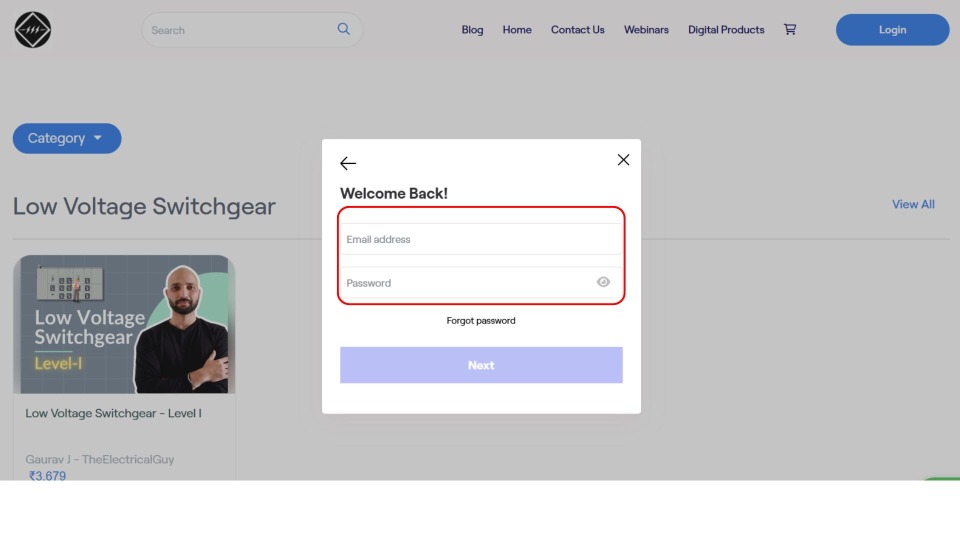 Step 02 : After logging in, go to the dashboard and click on the "My Profile" button at the bottom left corner.
Step 02 : After logging in, go to the dashboard and click on the "My Profile" button at the bottom left corner. 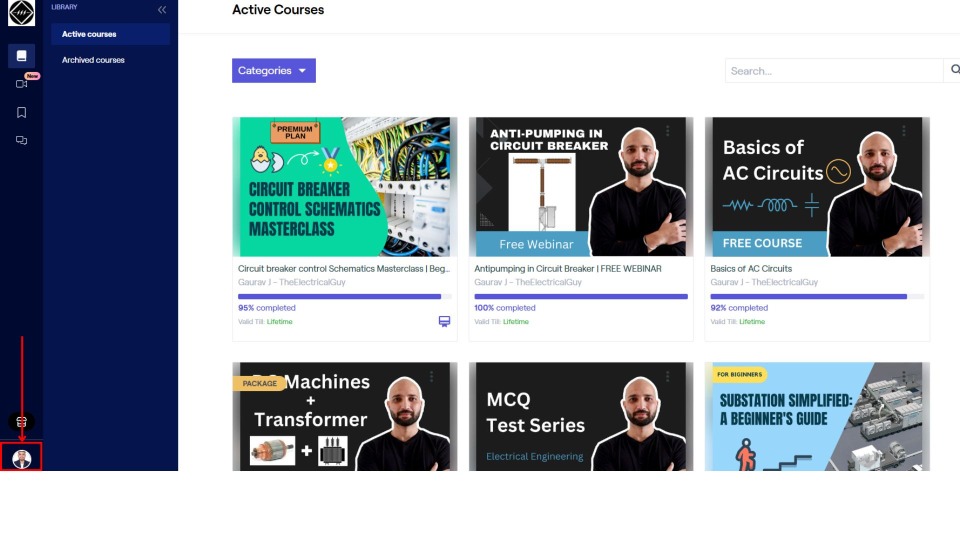
Step 03 : After clicking on "My Profile", you'll see different tabs on the left side. Click on "Account Settings".
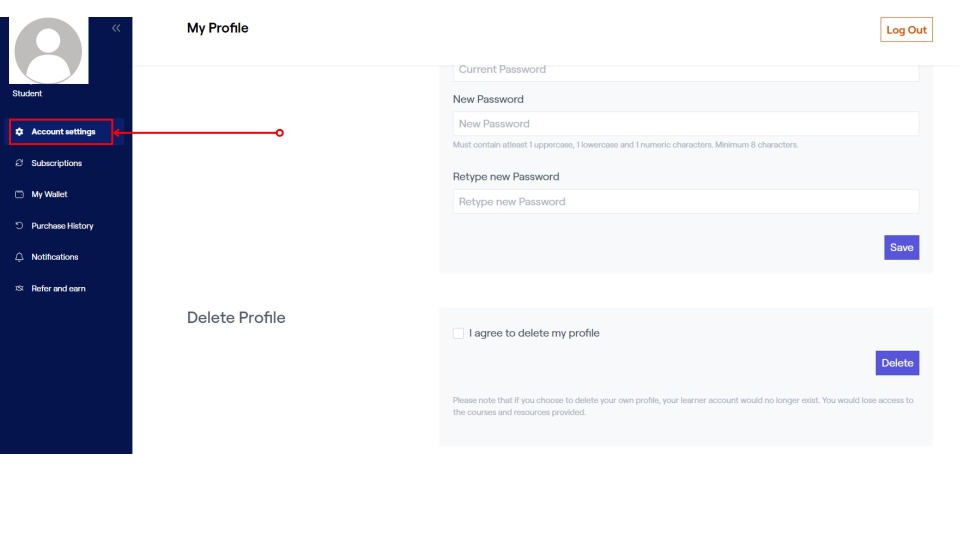 Step 04 : From the account settings you can
Step 04 : From the account settings you can
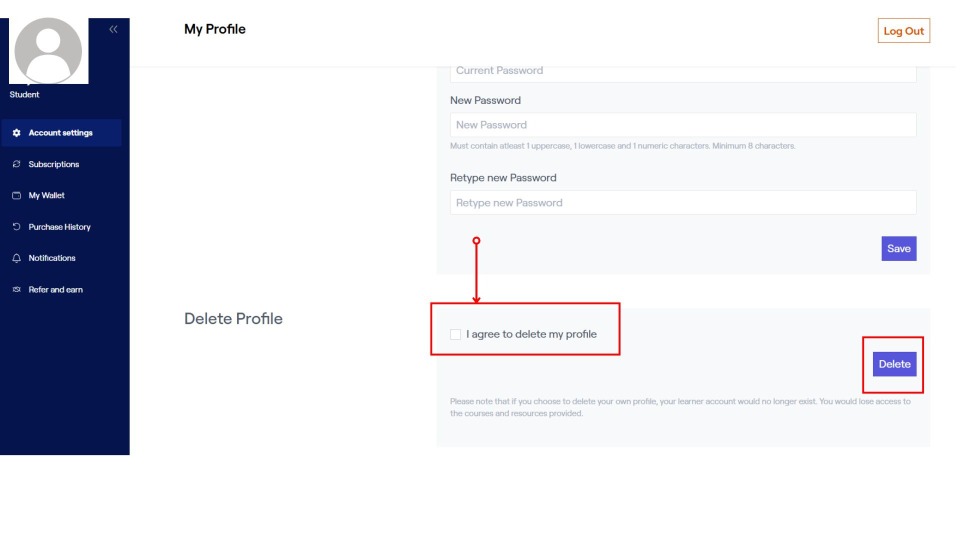 Make sure to click on “Save” button once you update the details. Your account is now updated with the new information!
Make sure to click on “Save” button once you update the details. Your account is now updated with the new information!
Still got a doubt? Write us at support@theelectricalguyacademy.com